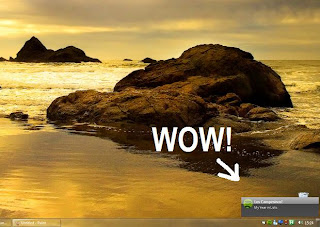
Released: May 26, 2009
Creator: Owen Campbell-Moore
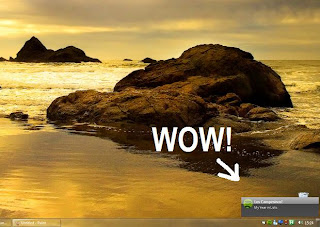
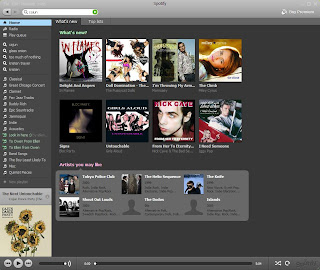
I've tried this method myself and it worked flawlessly. Oh, and if you're wondering, because it see's the cost is $0.00, you don't have to give it any bank details at all.
Follow the steps below carefully to get 1-year domain and Unlimited Dreamhost hosting Free:
Step 1. Sign up for Free Dreamhostapps account. Choose dreamhosters sub-domain in step1. In step 5 fill up your details and sign up.
Step 2. Go to http://www.dreamhost.com/ and click sign up Now and choose to Host a domain
Step 3. Fill all the information in, selecting to pay for one year and adding no extras to the account.
Step 4. Very Important - While entering the address choose country as US and not IN. Also enter the same email address which you used for DreamHostApps.
Step 5. Use the Code BARCAMPLA7 for 100% discount.
Note: This offer code is no longer valid.
Step 6. Enjoy!
Version: 0.21
Released: May 3, 2009
Original Release: May 7, 2007
Creator: Adam Pash
Editor: Owen Campbell-Moore
Windows Only: Rocker provides mouse gestures in Chrome that let you move forward and backward, by simply rocking your fingers across your left and right mouse buttons.
To use this, simply hold down the left mouse button, the hit the right one to go forward, or hold the right, and then hit the left to go backwards. Simple!
License: Rocker is licensed under the GNU Public License.
Download Rocker [Download Mirror]
[Rocker was originally posted on Lifehacker]