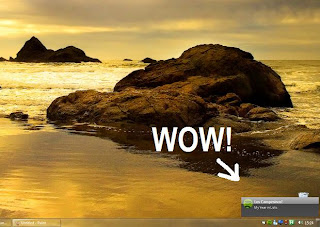
SpotifyRawr
Version: 0.1
Released: May 26, 2009
Creator: Owen Campbell-Moore
Released: May 26, 2009
Creator: Owen Campbell-Moore
Windows Only: SpotifyRawr enables Snarl support for Spotify.
Simply extract and launch this to run and it'll sit in your task tray using only 800k of memory! Every time a new track starts playing it will send a notification. To send one on demand click on the icon in the tray. Right clicking the icon brings up the debug box and allows you to close SpotifyRawr. To make it run on startup drag all the files into the "Startup" folder. Please keep the files all together or the program may break!
Note:SpotifyRawr is in 0.1 Alpha so bugs are very probable. If you find any please post them here and I will fix them asap!
Note: If you dont have it, you will require Snarl to use this application. Download available here.




dosn't seem to work proberly at all for me. If i right click on the icon in the task bar i get a little pop up window with the trak details in. but no toasters
ReplyDeleteDo you get other working Snarl notifications Phil?
ReplyDeleteCould you hide the tray icon, or make a flag to hide it? It annoys me that it just sits there for no obvious reason.
ReplyDeleteIt sits there so when you hit close in spotify it minimizes to the tray... But I'll have a look and see if its possible to hide :). You can probably make it auto hide on your computer by right clicking on the taskbar>properties>notification area.
ReplyDeleteI'd like to download the source code. Where can I get it?
ReplyDeleteBest Regards,
Alexander
Hi Owen
ReplyDeleteThanks for a very nice little addon :) worked instantly as soon as it installed for me.
When a track changes in Spotify, I get two alerts instead of one.. do you know how I can change this?
I'm on Windows 7 Ultimate, latest release of Snarl.
Thanks for any help,
Dave
Would it also be possible to make a sticky popup on new inbox items?
ReplyDeleteCould you please reupload it somewhere? The link is broken.
ReplyDeleteplease re-up
ReplyDeleteplease reup
ReplyDeletereup please
ReplyDeleteIt is now recompiled and reuploaded. Enjoy!
ReplyDeleteIs the source code available for download? You mention it's GPL licensed, but I only saw a binary in the ZIP.
ReplyDeleteDead link again, reup please?
ReplyDeleteThe file isn't available via dropbox; can you reupload?
ReplyDelete